
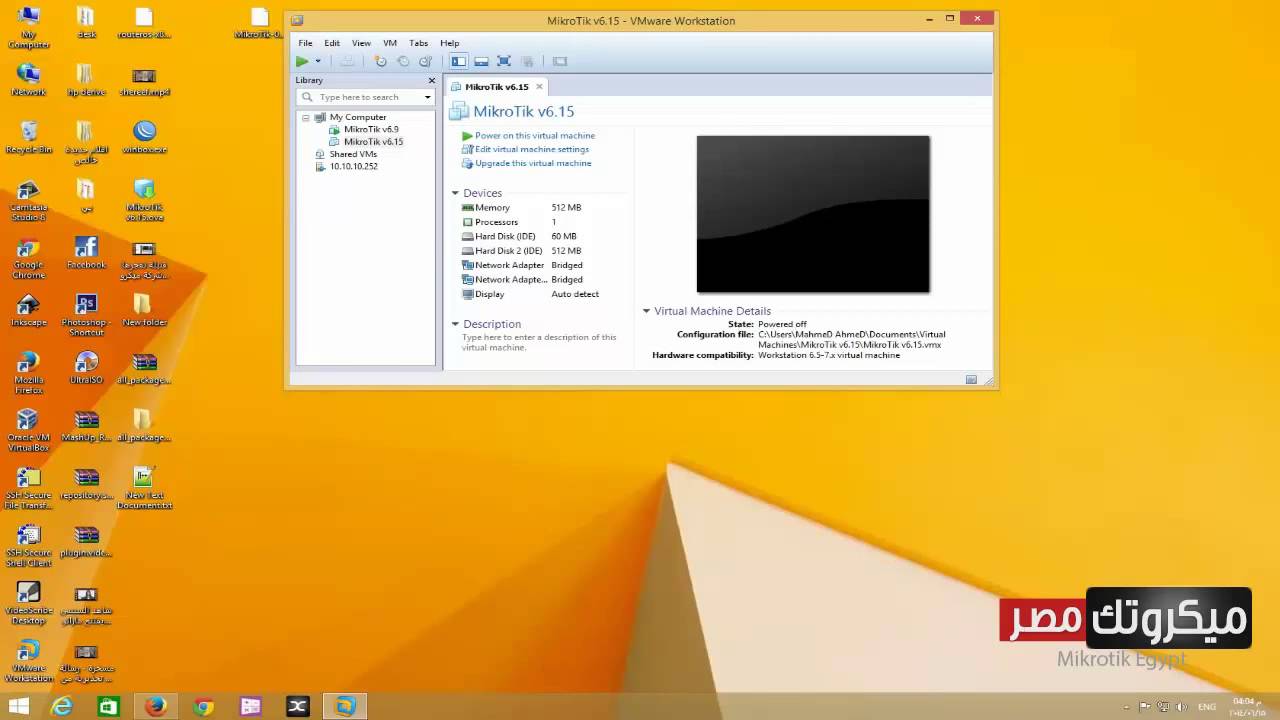
MikroTik RouterOS System Packages Check For Updates.

It works on XP, Vista, Windows 7, Server 2003 and Server 2008 operating systems. Make sure in System category, the first Boot Order is using CD/DVD-ROM, then click OK. Mount ISO Image (click to enlarge) System Boot Order (click to enlarge) MAC telnet is possible between two MikroTik RouterOS routers only. Now it is the time to start to boot from ISO Image File.Make sure that Mikrotik virtual machine is selected and then click ‘Start’. Mikrotik will boot and after detecting all the devices, the “Welcome to MikroTik Router Software Installation” and you are ready to continue to install the softwares you need.


 0 kommentar(er)
0 kommentar(er)
